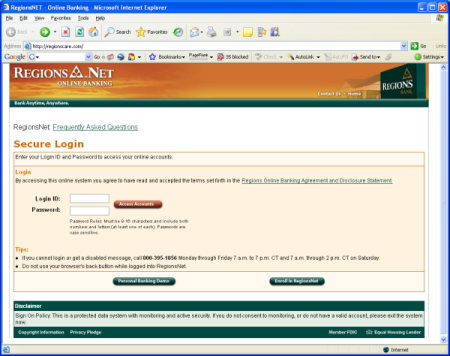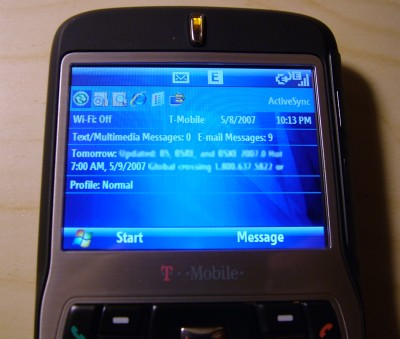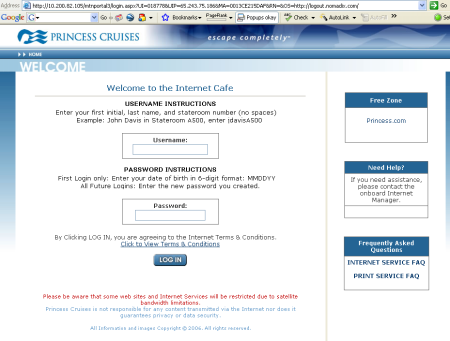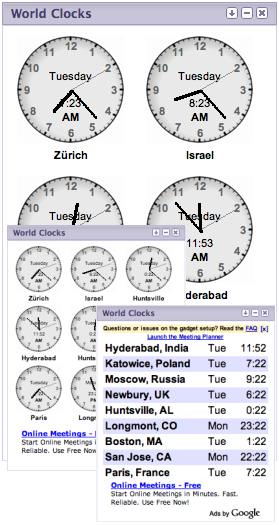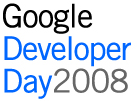 Google has been running developer events in several cities in Europe in these past couple of months,
starting with London, and following with Paris, Munich, Milan. Today was the Prague, Czech Republic event.
I was unable to attend previous sessions, and as I am in the Berlin area, Prague is only a 3.5 hour drive away
so it was an easy decision to go attend this day of technical sessions on Google technologies.
Google has been running developer events in several cities in Europe in these past couple of months,
starting with London, and following with Paris, Munich, Milan. Today was the Prague, Czech Republic event.
I was unable to attend previous sessions, and as I am in the Berlin area, Prague is only a 3.5 hour drive away
so it was an easy decision to go attend this day of technical sessions on Google technologies.
The day was organized in a fashion very similar to the Google IO event in San Francisco, but in a much smaller scale.
The event was very well organized. The registration process was painless with no waiting. I do not speak
or understand Czech but I still had a great choice of sessions in English language, which was great. I have to
mention though that although they insisted on us returning feedback forms, they did not provide them in English,
so I couldn’t fill mine out. We were provided with a cool grey T-shirt showing the icons of Gears, AppEngine,
Android and Maps. The Clarion Hotel conference level had open Wifi service allowing the attendees to stay connected.

We were greeted with a breakfast before the keynote started.

The content of the keynote was pretty much similar to what we had on the first day keynote at IO. Nelson Mattos,
VP for the EMEA region, presented in English, but before he started, a lady from local Marketing management kicked off
the event in Czech. Following her, a local Engineering Manager also said a few things in Czech before introducing
Nelson. I do not understand Czech, therefore I have no idea of what was said in the first 10 minutes of the keynote.

Nelson’s presentation covered the 3 current main focus for Google:
- Making the browser more powerful (Chrome, Gears)
- Making the cloud more accessible (Data and AJAX APIs, App Engine)
- Keeping the connectivity pervasive (Android)
Several other Googlers handled technical parts of the presentation, starting with Mads Sig Ager, a software
engineer from the Chrome development team, who covered the Chrome browser presentation and demo, focusing on its
features and stability (one process per tab, the built in task manager).
Nelson covered briefly Gears new features, including the geoLocation, openFiles(), and onProgress() handler,
before switching to the cloud connectivity, where he made a few statements regarding the Data API for read/write
access and the AJAX API for read only services. Vladimir, a local Czech Google engineer performed a few demos,
all commented only in Czech. I noticed he showed some stuff using the Search API, demoed some mashups including
a race sync’ed on Youtube and Map. His closing demo was labeled YouTube HD, where he had a 2×2 matrix
of YouTube players, showing 4 sync’ed videos.
Nelson continued with a quick App Engine update, reminding that this was still pre-release, but that the free
quota was allowing apps with up to 5M page views per month. He mentioned that serving https was now possible on
App Engine. His then moved to the last focus area with a quick status on Android, and the fact that the source
code was now available.
The closing topics of the keynotes were GWT, presented by Andrew Bowers, and Open Social by Nelson. Both
these topics were spanning pretty much all 3 focus areas.
The rest of the day was segmented in five 1-hour sessions. There was a good diversity of topics, most in
English but about 1/4 in Czech. There were as well workshops on App Engine and Maps API.
I attended an App Engine presentation by Kevin Gibbs, the tech lead of the App Engine team. Kevin shared a
bullet item road map of what they are planning to add to the platform between now and end of Q1′09. One
of the item was the support for another language (only Python is supported now), which prompted several questions
to find out more about what this meant, what language would be added. The answers were not satisfactory though,
as Kevin pretended they still do not know which language will come next…
My next session was on Maps and Earth API, which covers a lot of content. Jean-Laurent Wotton was
entertaining, making the presentation fun to listen to. But this was a 101 type session, and I wish some topics
would have been covered a bit further.
Next, I attended a GWT technical session, covering Javascript Native Interface, Overlay Types and DOM
manipulation. As the session ended early, I jumped to the room where NetLog was introducing their OpenSocial
platform. It was noted that Netlog does not allow external links on the applications. Such a hard statement
will probably keep many developers away from their platform unless they relax this a bit.

My next stop was at Jean-Laurent Wotton YouTube API presentation. Here again, the talk was fun, illustrated
with many demos. A lot of functionalities were covered, but experimentations are required to follow up with what
was presented. YouTube is a terrific video hosting and streaming platform, but it seems like the capability to
host private, not searchable videos is no longer possible. This as well will need to be researched further.
The last session attended was about how to make App Engine applications scalable, with examples like a
counter and a blog engine. This was one of the most technical sessions I attended today, but the presenter was
going really fast on some aspects. Some slides with 5-10 lines of codes were only shown for 5 seconds or less. :-)
In the middle of these presentations, we had lunch and snacks available, and the day ended with a dinner and
a party where a guitar singer was performing live pop songs. We played a few foosball games, had some drinks
and food and talked to other attendees before calling it a day.

This event offered a great opportunity to learn about some of the large portfolio of Google technologies.
This was a good complement following my attendance at IO 5 months ago, as I could focus on attending sessions in
different technical areas. The size of a local event makes the logistic much easier: all the sessions are within
a few 10s steps of each others, the amount of participants is manageable, avoiding long lines to register, move
around, getting food, etc.
I am looking forward attending another Google Developer Day.



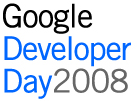 Google has been running developer events in several cities in Europe in these past couple of months,
starting with London, and following with Paris, Munich, Milan. Today was the Prague, Czech Republic event.
I was unable to attend previous sessions, and as I am in the Berlin area, Prague is only a 3.5 hour drive away
so it was an easy decision to go attend this day of technical sessions on Google technologies.
Google has been running developer events in several cities in Europe in these past couple of months,
starting with London, and following with Paris, Munich, Milan. Today was the Prague, Czech Republic event.
I was unable to attend previous sessions, and as I am in the Berlin area, Prague is only a 3.5 hour drive away
so it was an easy decision to go attend this day of technical sessions on Google technologies.




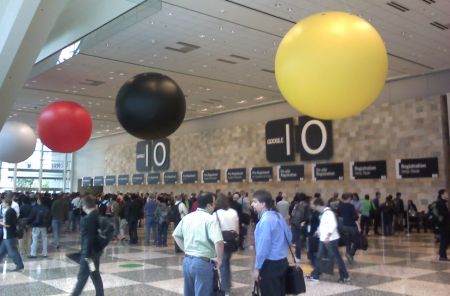






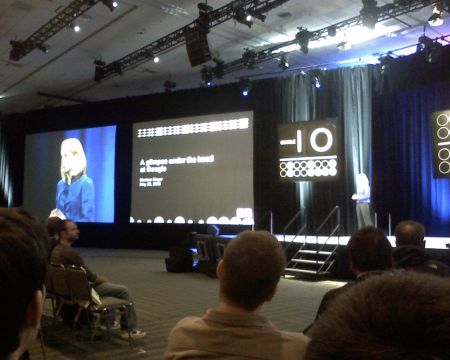

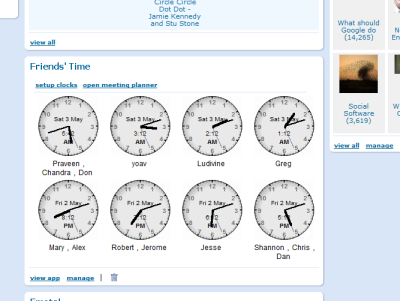
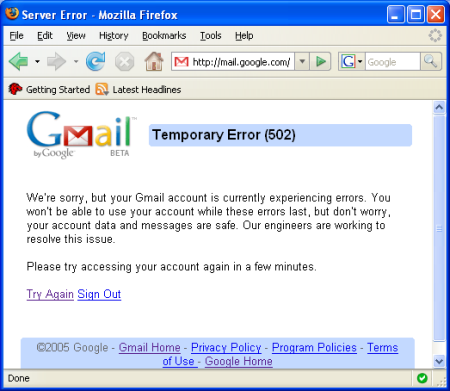
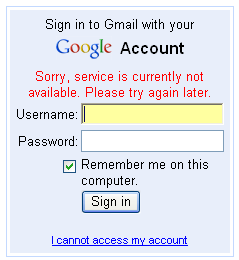 But after an hour, and noticing that all the Google services using the Google Account became
inaccessible, I started digging for information. I filed a problem report with the Google
“contact us” link from
But after an hour, and noticing that all the Google services using the Google Account became
inaccessible, I started digging for information. I filed a problem report with the Google
“contact us” link from